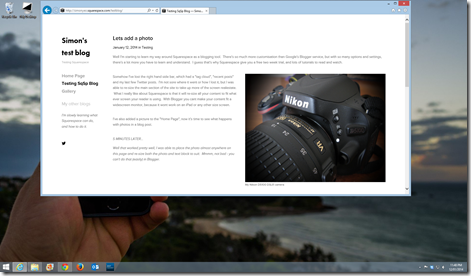Who will host my blog?
This is a test blog using Google's "Blogger" service to see if it will suit my future photo blog.
Monday, 20 January 2014
Simon's Photo Blog
Tuesday, 14 January 2014
One more flickr test
I’ve almost made up my mind to use the free Blogger service with Windows Live Writer and the flickr plug-in, but I would just like to try multiple images.
Ok, that seemed to work, except I still cant all the images to align to same height. Apart from that, this seem to do exactly what I want!
Flickr plug-in for Windows Live Writer
I’m still in Windows Live Writer, but I’ve found a plug-in that should import an image from flickr, and link back to the same image in flickr.
So far, so good, it’s imported the picture and even allowed me to drag to resize!
Once again this is a picture of my 4 year old daughter, Karla (wearing a New Years Eve) mask, now hopefully when I publish to Blogger this image will show correctly and still link back to the same image in flickr. If it works, this could be the way to go for my future blog!!!!
Writing and adding flickr photos in Windows Live Writer
Now I’m trying the same thing, using multiple flickr images URL (not the embed code) in Windows Live Writer, and then exporting to Blogger.
Ok, this seems to be displaying well. I can also drag the size of each photo in and out, although I cant get each photo exactly the same size.
By selecting the appropriate picture alignment, I can also place text beside a photo like this.
Testing multible photos in a post
| Karla photo 1 |
| Karla photo 2 |
Picture by URL or embed?
| Karla |
The picture on the right is my 4 year old daughter, Karla.
Hmmm, I thought that when this was published, you would be able to click on the photo and it would take you back to flickr.
Monday, 13 January 2014
Squarespace V Blogger
Blogger, from Google, is free and is more than capable of hosting a good blog, but it does have limitations.
What I really like about Squarespace is it’s flexibility and rendering engine. It will automatically adjust the content to suit the window or device displaying the page. You can see three different screenshots below of the same blog post on Squarespace, note how the text, photo and sidebar are adjusted to suit the display size.
This is a full widescreen grab of the Squarespace blog. The picture is prominent, but if there was more text this would be perfect.
A smaller window adjusts the photo and text to suit. This is exactly what we want the blog to do so the user can view on any device without experiencing any difficulty.
A vertical Squarespace page adjust the entire page to suit, including replacing the Sidebar with a menu. This is perfect for split screen windows, or iPads held in portrait mode.
Once again, this is exactly what I want, but it doesn’t happen with Blogger blogs.
Blogger pages either get squashed up or cut off.
The question is, is the Squarespace cost (compared to Blogger’s free offering) good value and worth the spend?